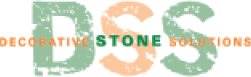The DSS workboard is Visual/Virtual product mockup to assist in final product selection. It is an interactive tool where you can add either product images or design gallery photos to your workboard and then print.

-
Browse the Product Catalog , and click on the 'Add to Workboard' button on the products you want.
-
Browse the DSS Design Gallery. Click on the 'Add to Workboard' button next to the images that you want.
-
On the workboard tool, you can drag & drop the images to position the photos.
-
You can also resize the images by dragging & dropping the resize handle in the bottom right of every photo.
-
If you want to delete a photo from your workboard, click on the 'X' button in the upper right corner of the photo.
-
To save your workboards as a PDF, use your browser's 'Print' button, and then save the page as a PDF.